- Open Grok
First, identify the topic or process you want to organize.
Then, enter a clear instruction and let Grok help you generate a mind map.
Reference prompt:
“Please create a mind map about [XX topic], including the central topic, main branches and sub-branches.”
- Make the text into a clear structure
- Wait for Grok to generate results.
- Let it output the mind map in Markdown format.
- Copy the Markdown code for later use.
In this step, your text content will be organized into a structured diagram.
- Visualize the mind map with MoreDraw.com
- Open the website. https://moredraw.com/app/markdown-to-mind-map
- Paste the Markdown code into the editor.
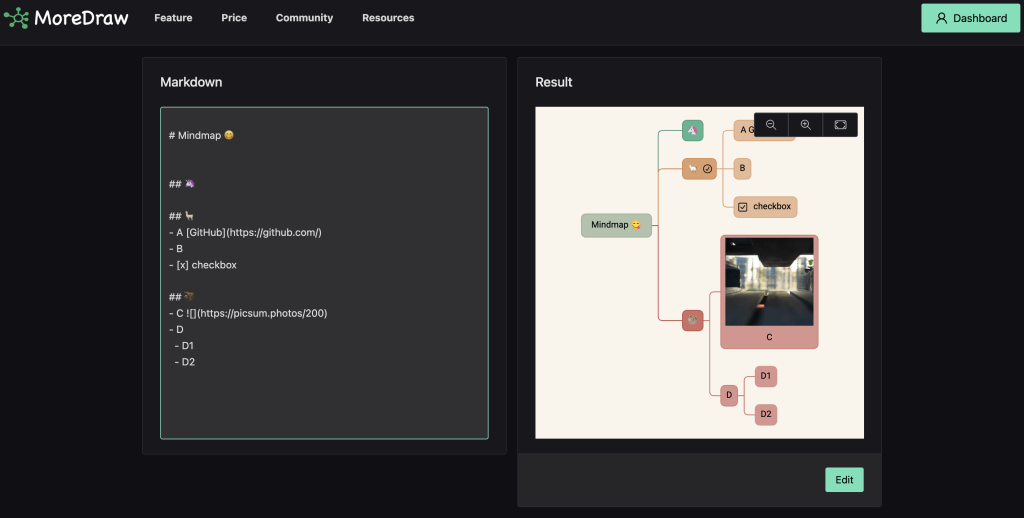
Your ideas will be instantly transformed into a clear and intuitive mind map, just like magic!
When you are done, you can export it as an png image.
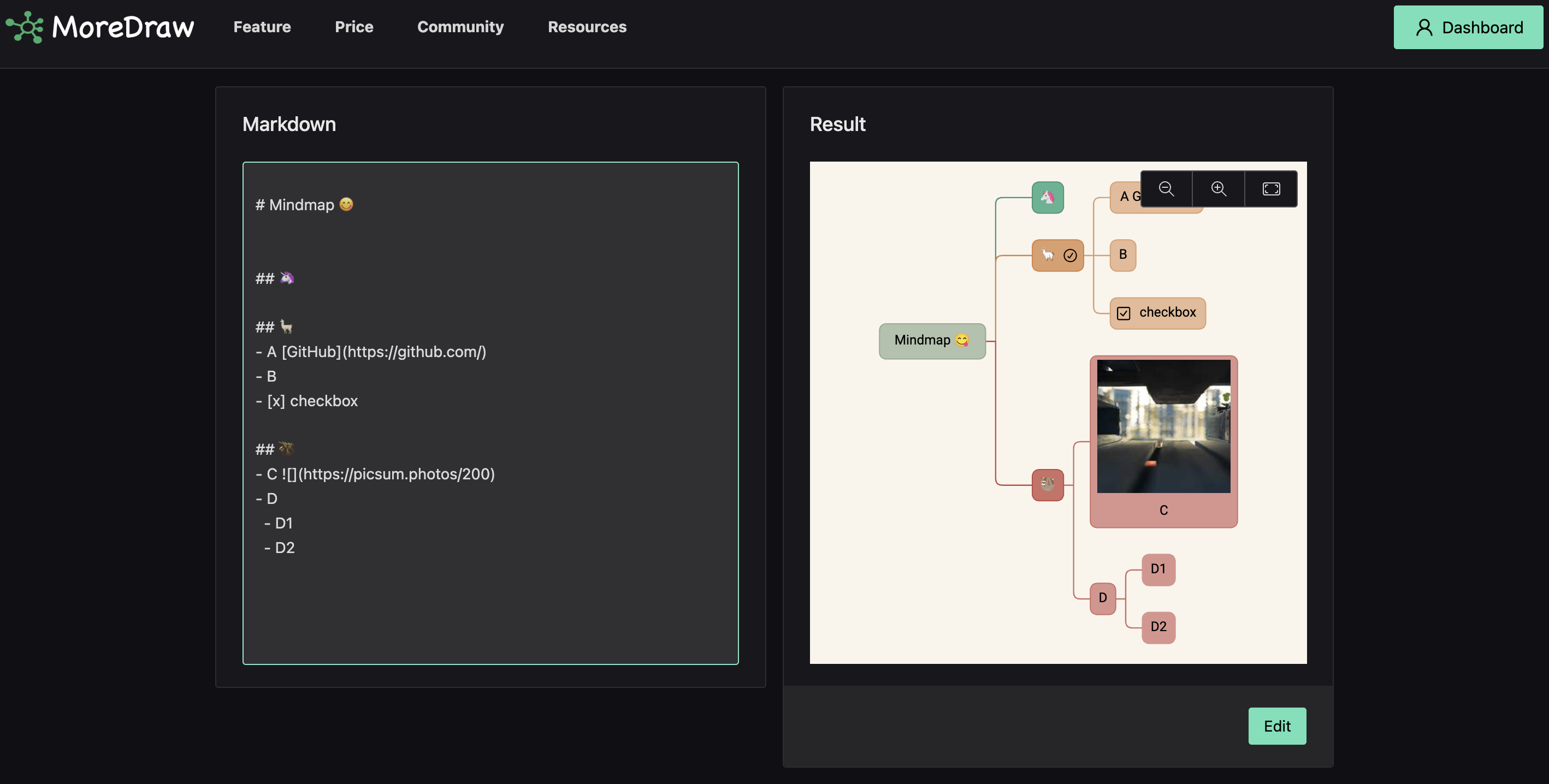
Leave a Reply