This project introduces a robust flowchart drawing feature designed to streamline the creation of professional-grade diagrams, similar to the functionality provided by tools like draw.io. Whether you’re a business professional, a software developer, or a student, this feature empowers you to create clear and visually appealing flowcharts effortlessly.
Key Features:
- Drag-and-Drop Interface:
The user-friendly drag-and-drop interface allows you to place and connect shapes, symbols, and elements with ease. No design experience is required, making it accessible to users of all skill levels. - Pre-Built Templates:
Save time by starting with customizable templates for various use cases such as business processes, decision trees, and workflow management. These templates serve as a foundation for quick and efficient flowchart creation. - Customizable Shapes and Connectors:
Choose from a wide range of shapes, symbols, and connectors. Adjust colors, sizes, labels, and line styles to create flowcharts that align with your design requirements and branding. - AI-Assisted Flowchart Generation:
Input a textual description of your process, and the AI can automatically generate a structured flowchart for you. This feature reduces manual effort and accelerates the diagramming process. - Collaborative Editing:
Real-time collaboration tools enable teams to work together on the same flowchart, providing live updates and the ability to comment and suggest changes. - Export and Sharing Options:
Export your flowcharts in multiple formats, including PNG, SVG, PDF, and more. Share them directly with teammates or integrate them into presentations and documentation effortlessly. - Cloud Storage and Sync:
Save your work securely in the cloud, allowing you to access and edit your diagrams from anywhere. Version control ensures you can revert to earlier versions if needed. - Integration with Other Tools:
Seamlessly integrate your flowcharts with project management, development, or documentation tools for a smoother workflow.
Why Choose This Flowchart Tool?
- Efficiency: The intuitive interface and AI-assisted generation save time and effort.
- Flexibility: Highly customizable features allow you to create diagrams that suit your unique needs.
- Collaboration: Ideal for team projects, ensuring everyone stays aligned and contributes effectively.
This flowchart feature is perfect for anyone who needs to visualize processes, plan workflows, or communicate ideas with clarity and precision. It combines the ease of use of tools like draw.io with advanced AI capabilities, making it a powerful asset for any professional or creative task.
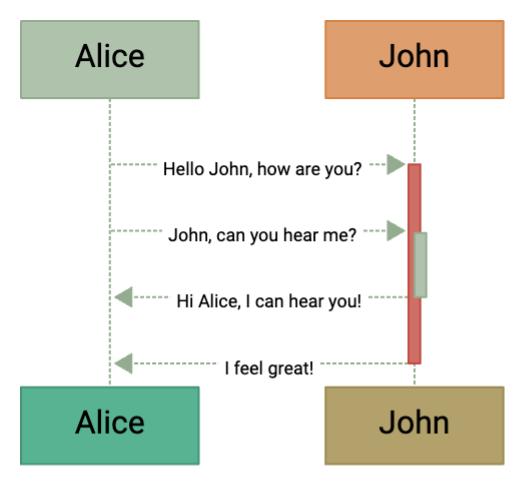
Leave a Reply