This project also includes an advanced mind map drawing feature designed to help users organize and visualize their ideas, concepts, and projects in an intuitive, interconnected way. Whether for brainstorming, planning, or knowledge management, this feature offers a comprehensive and flexible solution similar to tools like MindMeister and XMind.
Key Features:
- Intuitive Node-Based Design:
Create mind maps using a simple node-based system. You can easily add, remove, and edit nodes to reflect your ideas and thoughts. Each node can represent a concept, task, or piece of information, with the ability to link them together to form meaningful relationships. - Customizable Themes and Styles:
Choose from a variety of color schemes, font styles, and node shapes to customize your mind maps. Tailor the appearance to suit your personal preferences or professional requirements. - Drag-and-Drop Interface:
Quickly and easily reorganize your mind map by dragging and dropping nodes and connections. The intuitive interface ensures a smooth experience for creating and restructuring complex maps. - Automatic Layout Adjustment:
The system automatically adjusts the layout of your mind map as you add new nodes or rearrange existing ones, ensuring a neat and clear structure at all times. This feature saves you time and ensures your map remains easy to follow. - Collaboration Tools:
Collaborate in real-time with others on a shared mind map. Invite team members to contribute, leave comments, and provide suggestions, ensuring all stakeholders are aligned and involved in the creative process. - AI-Powered Suggestions:
Based on the input provided, the AI can suggest relevant nodes, ideas, or connections to help expand your map, making brainstorming sessions more productive and efficient. - Search and Tagging Functionality:
Add tags and labels to nodes for easy searching and categorization. Quickly locate specific information in large mind maps by using the built-in search functionality. - Integration with External Tools:
Integrate your mind maps with project management, note-taking, or cloud storage tools for seamless workflow management. Export your maps in various formats such as PNG, PDF, or interactive HTML. - Cloud Syncing and Access:
Save your mind maps securely in the cloud and access them from any device. Synchronize your maps across multiple platforms, ensuring you can continue working wherever you are. - Task and Project Management Integration:
Convert your mind map into a project or task list. Easily export key nodes as tasks, assign deadlines, and track progress through integration with task management platforms like Trello, Asana, or Jira.
Why Choose This AI Mind Mapping Tool?
- Clarity and Structure: Transform complex ideas into clear, structured, and visual formats that are easy to understand and communicate.
- Collaboration: Perfect for team brainstorming sessions, providing a central hub for collective ideation.
- Efficiency: With AI assistance and automatic layout adjustments, your brainstorming and planning processes are faster and more organized.
- Flexibility: Customizable features allow you to adapt the tool to suit any brainstorming session, project planning, or personal note-taking needs.
Whether you’re organizing a project, mapping out research, or brainstorming new ideas, this mind map tool is an essential resource for anyone looking to improve productivity and clarity in their thinking and communication.
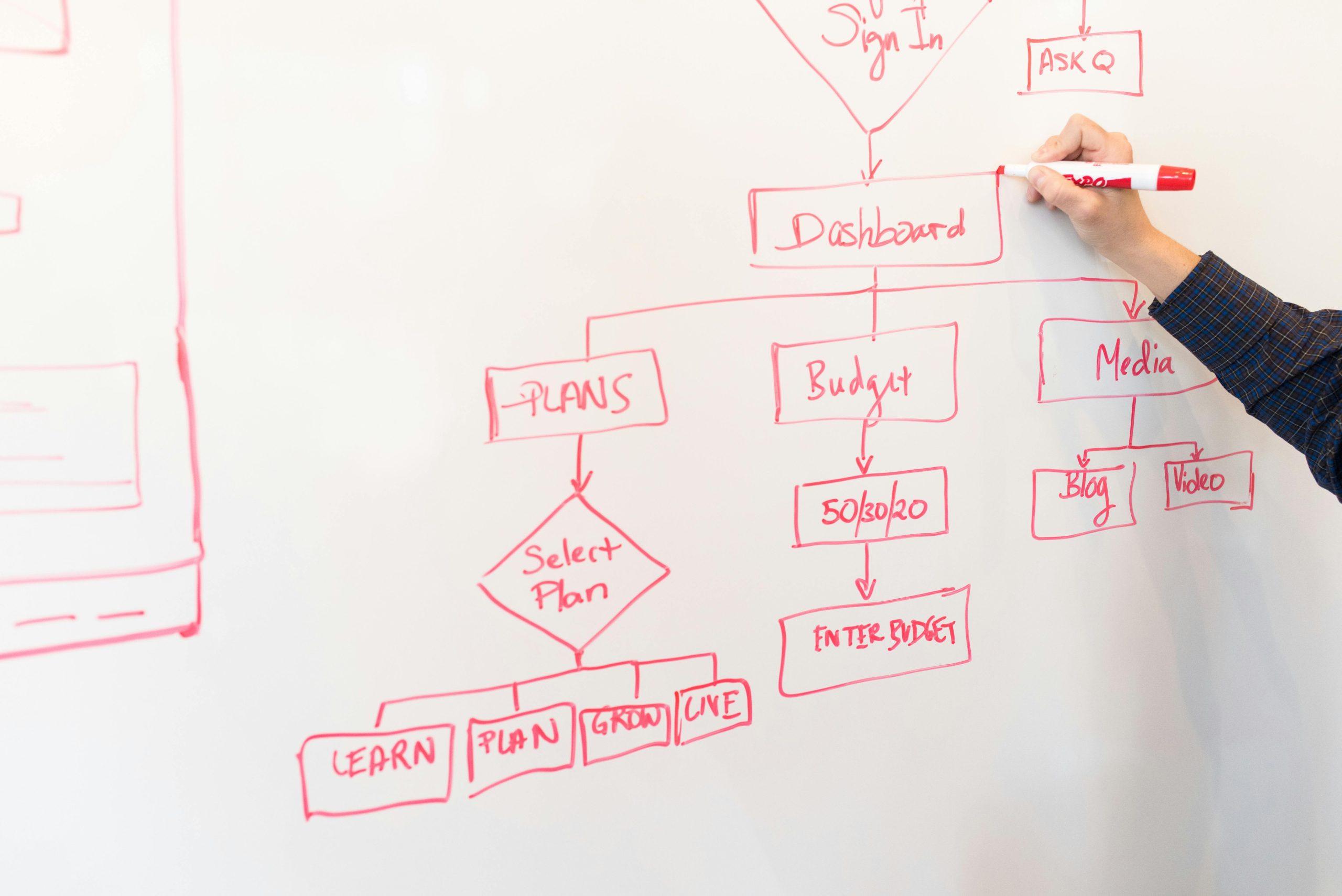
Leave a Reply